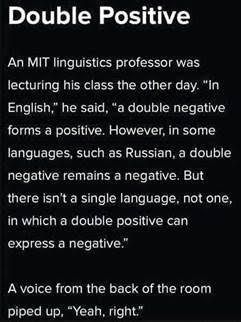Google is your Friend
Here are a few simple Google tricks to make finding things a bit faster and easier. It turns out that Google is a writer’s best friend. Secrecy: not so much. Helping out a fellow writer: yes.
If you don’t know the definition of a word, open up a google window and type “define:” followed by the word whose meaning you seek. For example:
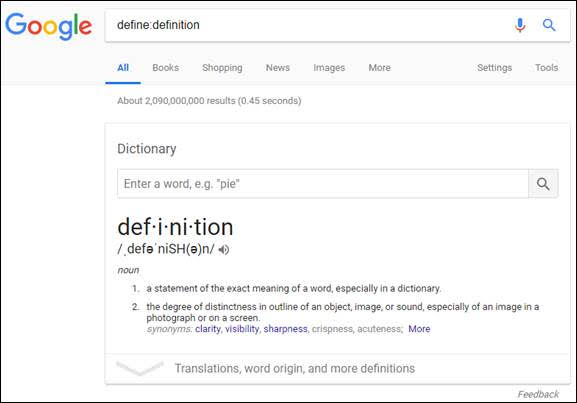
While synonyms are displayed in the result under the word, let’s say you want to see the opposite of the word. Easy. Just type in “antonym:” followed by the word whose opposite you want. The antonyms are now displayed under the definition of the word, as opposed to the synonyms.
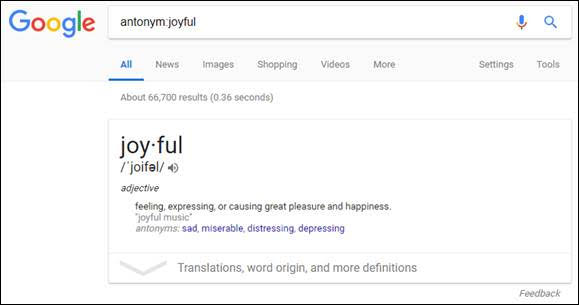
If you want to see translations or conversions, use “in” within the search. For example:
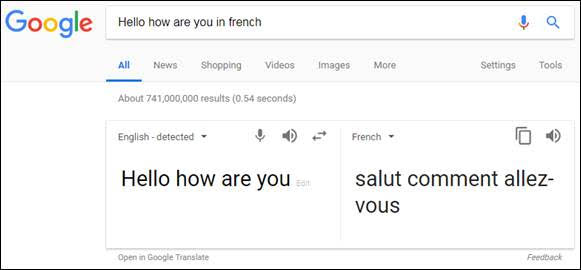
Same with conversions:
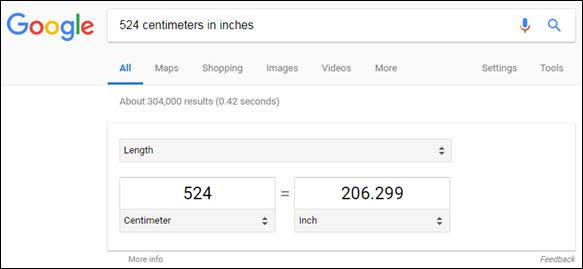
Here’s a handy guide for site searches:
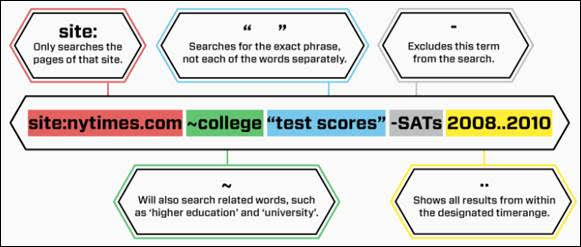
Here are plenty of other tips. So remember that Google can be your best friend when it comes to finding answers.